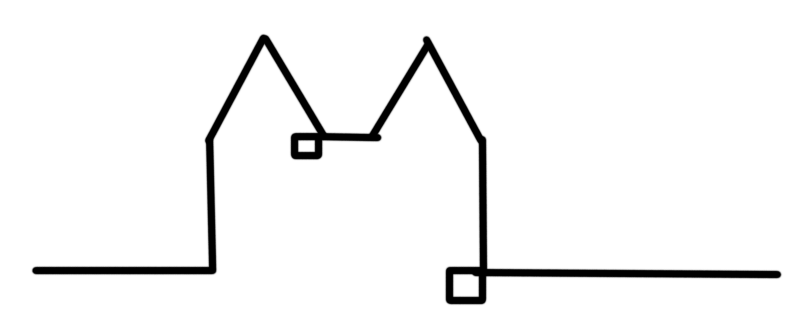Introducing MusicHub
MusicHub is a website I have been working on lately.
I started it after joining DiscussionHub, a friendly general discussion forum. I wanted to make something for all members and so I came up with the concept for MusicHub. The idea is to have an easy to use and minimalistic music player on the web. A website you can visit and listen to some good music.
Staying true to this concept music starts playing once you visit the site. You can skip songs, play/pause, choose to jump to a specific song from the playlist and change the volume. You can also change the background image, but that is more of an on top feature.
I hope you enjoy the site.
I learned some things building it, most notably how to work with audio on a website. There will be a post about that, so stay tuned.