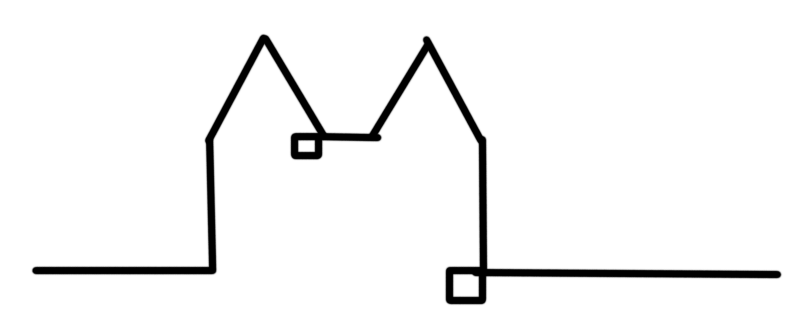# GenAi
Holiday greetings with GenAI

Happy Holidays and festive greetings, powered by ChatGPT, Midjourney and a little bit of Photoshop.
Utilizing my Custom GPT for Midjourney prompts (open source on GitHub), I generated the image and some subtle variations in three rounds. Finally touching it up with a tagline in Photopea.
Address Custom GPTs as "you"

You should address your Custom GPT as "you" while giving it instructions.
DO: you are an expert in XYZ that helps users by…
DO NOT: I am an expert in XYZ and help my users by…
DO NOT: Act as an expert in XYZ and help users by…
The why
The initial instruction set to Custom GPTs starts with (Dec 2023):
Give your Custom GPT a goal

GPTs expect to be given a goal. You will get the most out of a Custom GPT by providing it with one.
Do this
An easy way to leverage this is to include a section in your prompt that looks a bit like this:
## Goals
- Goal 1 explained
- Goal 2 explained
The why
The initial instruction set to Custom GPTs starts with (Dec 2023):