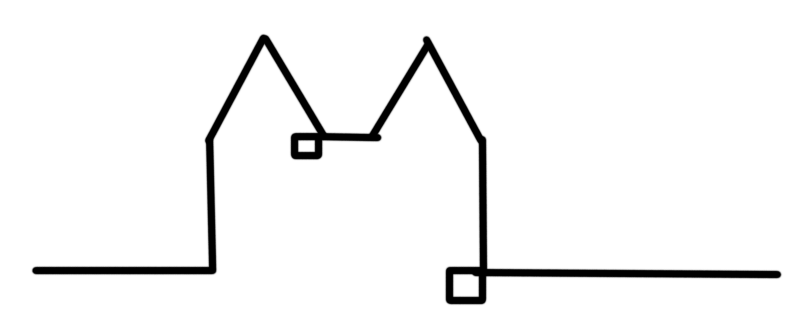# Devtools
Utilizing ESLint rules to format JavaScript in VS Code

Today we will take a quick look at how to configure VS Code to automatically format your code according to your ESLint rules every time you save a file.
This assumes that you already have some ESLint rules in place. If not the airbnb rules are a good place to get you started.